Notice
Recent Posts
Recent Comments
Link
NewGen
Play Video of UIWebView in LockScreen 본문
Play Video of UIWebView in LockScreen.
1. Set Capabilities.

2. Set Sharing Audoi Session on ViewDidLoad() in ViewControll.swift
* It need import these.


3. UIWebView Config on ViewDidLoad() in ViewControll.swift

4. Register Noti for Entering Background and call on set_noti() ViewDidLoad()
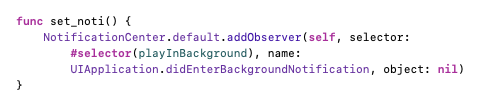
5. make playBackground()

6. make pause function to pause current play video and this will be called by playBackground()

7. Config Info of TARGET.

* This was added.

8. Set Build Phases.
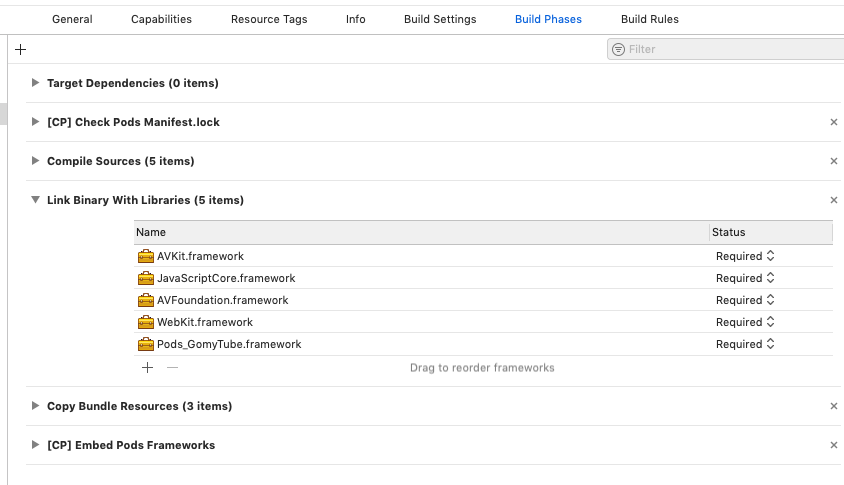
9. Build & Run Screen.

10. Go to Home Screen and slide up to check lockscreen.

11. Go to Home screen and slide down to check.

Thanks !.
I'm doing work and figuring out.
If you had better idea than this, please share your know.
Make Better World!!!
'IOS' 카테고리의 다른 글
| GoGo Lotto 사용자 매뉴얼 (0) | 2020.04.22 |
|---|---|
| Apple Store Binary Rejected.. (0) | 2020.01.09 |
| how to set splash screen image. (0) | 2019.05.09 |
| 2019-03-15 XLSX File Open Document Based App (0) | 2019.03.15 |
| 2019-03-03 ios with google firebase basic 1 (0) | 2019.03.06 |
Comments



