NewGen
ios swift project , Azure notification hub 구현 본문
푸시 노티용 인증서는 이미 만들었다는 가정하에...
1. pod 설치
프로젝트의 podfile에 아래 추가.
pod 'AzureNotificationHubs-iOS'
pod install 하면 pod 설치됨.
2. capabilities 추가


3. appdelegate.swift 에
MSNotificationHubDelegate 추가
@UIApplicationMain
class AppDelegate: UIResponder, UIApplicationDelegate, UNUserNotificationCenterDelegate, MSNotificationHubDelegate {
import WindowsAzureMessaging
import UserNotifications
//Hyunny_noti
private var notificationPresentationCompletionHandler: Any?
private var notificationResponseCompletionHandler: Any?
private var connectionString: String?
private var hubName: String?
//delegate 함수 추가
func application(_ application: UIApplication, didRegisterForRemoteNotificationsWithDeviceToken deviceToken: Data) {
}
func application(_ application: UIApplication, didFailToRegisterForRemoteNotificationsWithError error: Error) {
}
func application(_ application: UIApplication, didFinishLaunchingWithOptions launchOptions: [UIApplication.LaunchOptionsKey: Any]?) -> Bool {
//푸시 사용여부 설정
let noti_center = UNUserNotificationCenter.current()
noti_center.getNotificationSettings() {
(settings) in
let center = UNUserNotificationCenter.current()
center.requestAuthorization(options: [.alert, .sound]) {
(granted,error) in
guard granted else {
//푸시 사용
self.send_push_key_to_server(strKey: "") { result in
//사용자가 푸시 안쓸경우
}
return
}
DispatchQueue.main.async {
UIApplication.shared.registerForRemoteNotifications()
//azure
if let path = Bundle.main.path(forResource: "file_name_for_noti_hub", ofType: "plist") {
if let configValues = NSDictionary(contentsOfFile: path) {
self.connectionString = configValues["CONNECTION_STRING"] as? String
self.hubName = configValues["HUB_NAME"] as? String
if (!(self.connectionString ?? "").isEmpty && !(self.hubName ?? "").isEmpty)
{
UNUserNotificationCenter.current().delegate = self;
MSNotificationHub.setDelegate(self)
MSNotificationHub.start(connectionString: self.connectionString!, hubName: self.hubName!)
self.addTags()
//Azure noti hub start
}
}
}
}
}
}
.....
노티오면 메세지 파싱내용 잡을곳 함수 만들어 주고..
func notificationHub(_ notificationHub: MSNotificationHub!, didReceivePushNotification message: MSNotificationHubMessage!) {
let userInfo = ["message": message!]
NotificationCenter.default.post(name: NSNotification.Name("MessageReceived"), object: nil, userInfo: userInfo)
if (UIApplication.shared.applicationState == .background) {
NSLog("Notification received in the background")
}
if (notificationResponseCompletionHandler != nil) {
NSLog("Tapped Notification")
} else {
NSLog("Notification received in the foreground")
}
// Call notification completion handlers.
if (notificationResponseCompletionHandler != nil) {
(notificationResponseCompletionHandler as! () -> Void)()
notificationResponseCompletionHandler = nil
}
if (notificationPresentationCompletionHandler != nil) {
(notificationPresentationCompletionHandler as! (UNNotificationPresentationOptions) -> Void)([])
notificationPresentationCompletionHandler = nil
}
}
4. file_name_for_noti_hub.plist 를 추가해주고 필드를 각각
CONNECTION_STRING : String
HUB_NAME : String
와 같이 추가.
저기 들어가는 값은
HUB_NAME : 애져 노티허브에 만들어준 허브명
CONNECTION_STRING : DefaultListenSharedAccessSignature 값을 넣어주면 됨.

위 값은 허브 관리 사이트에서, Access Polices 에서 확인 가능.
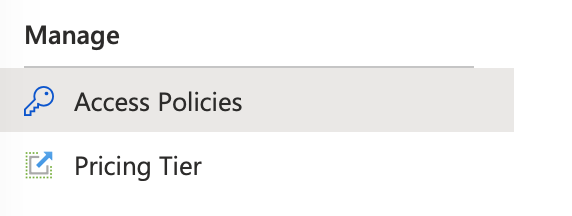
5. 만들어논 허브 선택해서 좌측에서 테스트 센드 선택하고,
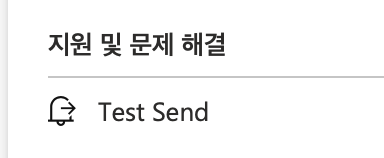
6.요래 보내면 된다

참고
Local and Remote Notification Programming Guide: Communicating with APNs
The APNs provider API lets you send remote notification requests to APNs. APNs then conveys notifications to your app on iOS, tvOS, and macOS devices, and to Apple Watch via iOS. The provider API is based on the HTTP/2 network protocol. Each interaction st
developer.apple.com
공식문서이고, 여기 잘 보면, 인증서 만드는 설명도 상세하게 나옴.
docs.microsoft.com/ko-kr/azure/notification-hubs/ios-sdk-get-started
Azure Notification Hubs 및 iOS SDK를 사용하여 iOS에 푸시 알림 보내기
이 자습서에서는 Azure Notification Hubs 및 Apple Push Notification Service를 사용하여 푸시 알림을 iOS 디바이스에 보내는 방법을 알아봅니다.
docs.microsoft.com
'IOS' 카테고리의 다른 글
| Background Task 2 (0) | 2020.10.27 |
|---|---|
| swift background 처리 (0) | 2020.10.22 |
| Download mp3 from youtube on your MAC. (0) | 2020.05.31 |
| Install homebrew on OSX (0) | 2020.05.31 |
| GoGo Lotto 사용자 매뉴얼 (0) | 2020.04.22 |




